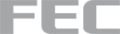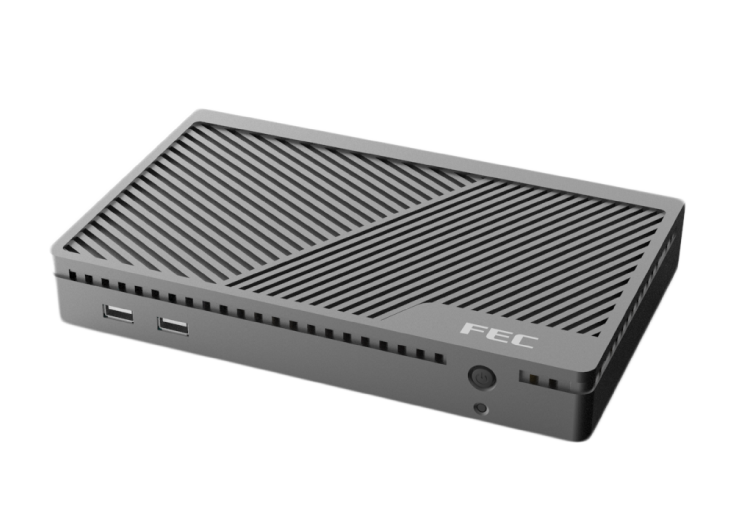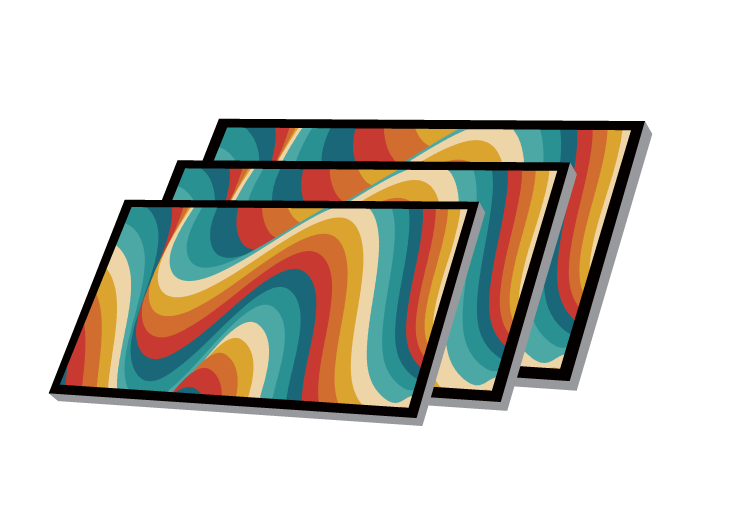常见问题
Sales Related Questions
001
How do I find a fec distributor in my country?
- Click on the contact us button and we will bridge you with your local fec distributor.
Trouble Shooting & Technical Support
001
The touch display is not working, what can I do to resolve this?
You can try these things:
- Reinstall the touch driver.
- Check the touch related cable to see if it has come loose.
- Set the bios parameter to the default setting.
002
The system will not start up
You can try these things:
- Discharge the ac then install the adaptor again.
- Check the power cable to see if it is loose.
- Replace the adaptor or power pcba of the system.
- Disconnect all periphterals then try to start up the system again.
- Clear the mb cmos then try again.
003
I cannot see the OS screen as I start up the system
- Check the bios to see of the hard disk can be detected.
- Scan the hard drive with HD damage software to see if there is any damage.
- Replace the hard disk cable.
- Replace the hard disk or ram.
- If all the above methods have been tried it may be necessary to replace the mb. Consult with an authorized FEC technician. Click contact us.
004
System cannot detect the hard disk
- Check to see if the hard disk cable is loose or is damaged.
- Scan the hard drive with HD damage software to see if there is any damage.
- Replace the hard disk cable.
- Replace the hard disk or ram.
- If all the above methods have been tried it may be necessary to replace the mb. Consult with an authorized FEC technician. Click contact us.
005
Prevent overheating
- Reserve some space between the system and the wall.
- Keep system away from items that radiate heat.
- Regularly clean the dust off of the fan and venting holes with a dry cloth or towel.
006
The display is frozen
You can try these things:
- Scan the hard drive with HD damage software to see if there is any damage.
- Scan the hard drive with antivirus program to see if the system has a virus.
- Replace the hard drive cable.
- Replace the hard drive or ram.
- If all the above methods have been tried it may be necessary to replace the mb. Consult with an authorized FEC technician. Click contact us.
007
The peripheral is not working
You can try these things:
- Check the com port IQR setting so see if there is a conflict.
- Reconnect the peripheral.
- Reinstall the peripheral driver.
- Refer the peripheral user manual (you can download it from our website).
008
What can I do if the display is a blank screen?
You can try these things if you are a trained FEC certified technicain:
- If the ICD panel still has a backlight still functioning... Check to see if the IVDS cable is healthy. If it is not, replace it.
- If the ICD panel backlight is not functioning... Replace the inverter or connect the second moniter to see if the system is still fuctioning or if there is no reation at all.
Download Page Related Questions
001
I am a FEC partner, can I find more resources?
If you purchase your products from FEC corporate office (Taiwan), we offer additional resources. If you already have a FEC partner account, please click the login button and access the download section through our partner portal. Be sure to:
- Fill out the registration form as thouroughly as possible so we can more easily verify the information.
- Use your company email. Emails like Gmail and Hotmail are not permitted.
- Be sure to fill out your company website so we can easily verify if you are currently selling FEC products.
002
I don't know what the product is called, how do I find the right resource?
- You can skip the product name drop down and continue to the third filter \"model number\". Try inputing as much information as possible. If you are still stuck, we welcome you to send an inquiry through our contact us page. We will get back to you as soon as possible.